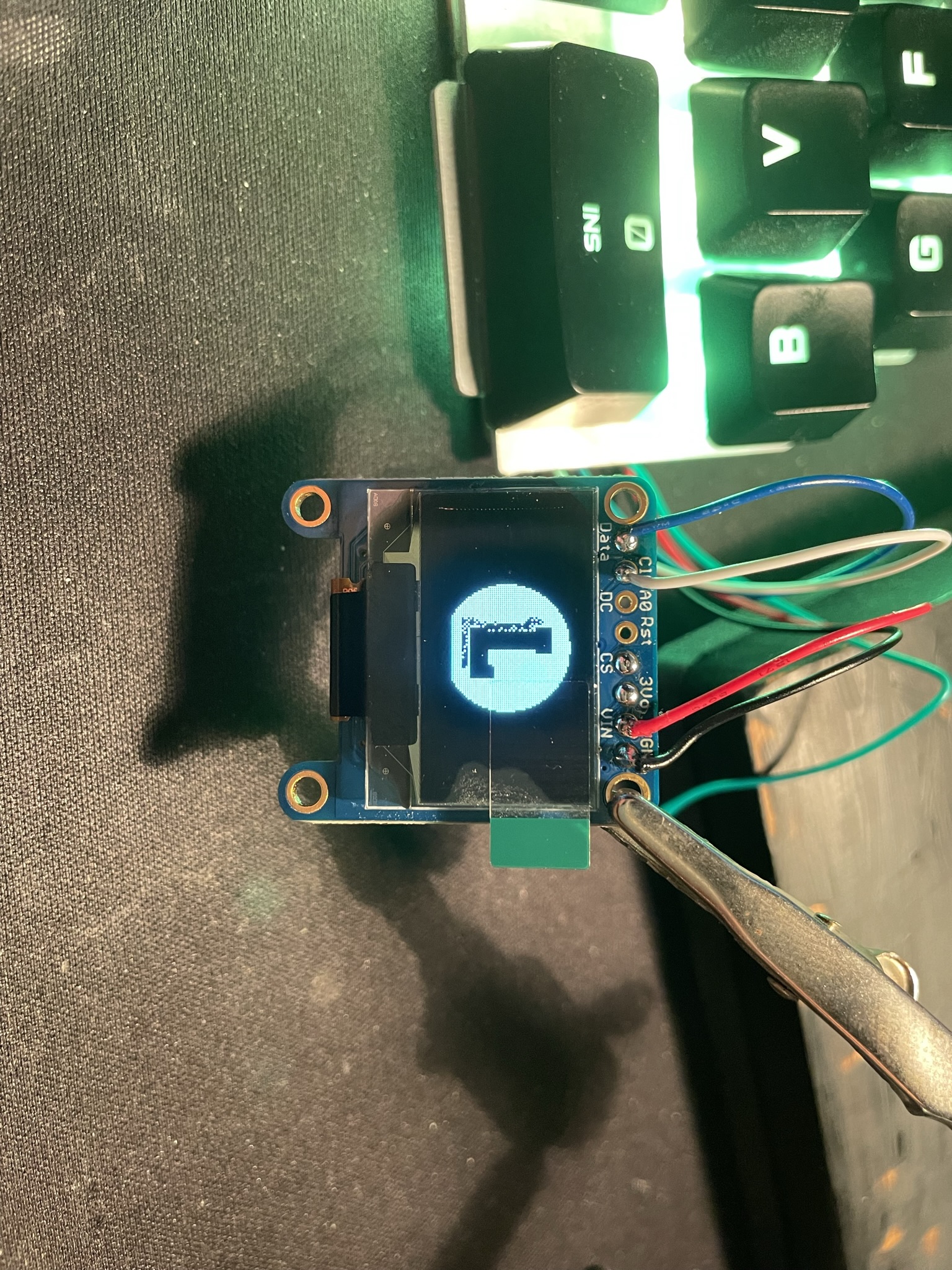Another silly feature of the side connector expansion port is connecting a small display. This could be somewhat useful to show current layer or configuration of the keyboard for example. I however like the more silly applications like displaying a bongo cat that reacts to your wpm. The WPM is just a rolling average of the key presses and the cat animation frames i found on github.
This is using a 128x64 OLED LCD connected via I2C. It’s good to see that I can use I2C over the side connector as well. My other pointing devices have been connected via the same connector but to other pins talking SPI instead. So my IO MUX works!