The lakemountain keyboards can be configured using Vial (or VIA), meaning that you don’t have to reflash you keyboard to change the keymap.
What is really handy is that vial is available as a web application! Just head over to vial.rocks and you will be prompted to connect your keyboard. 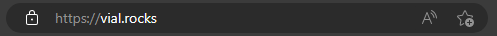
After connecting you will be able to change your keymap on the fly with this GUI. 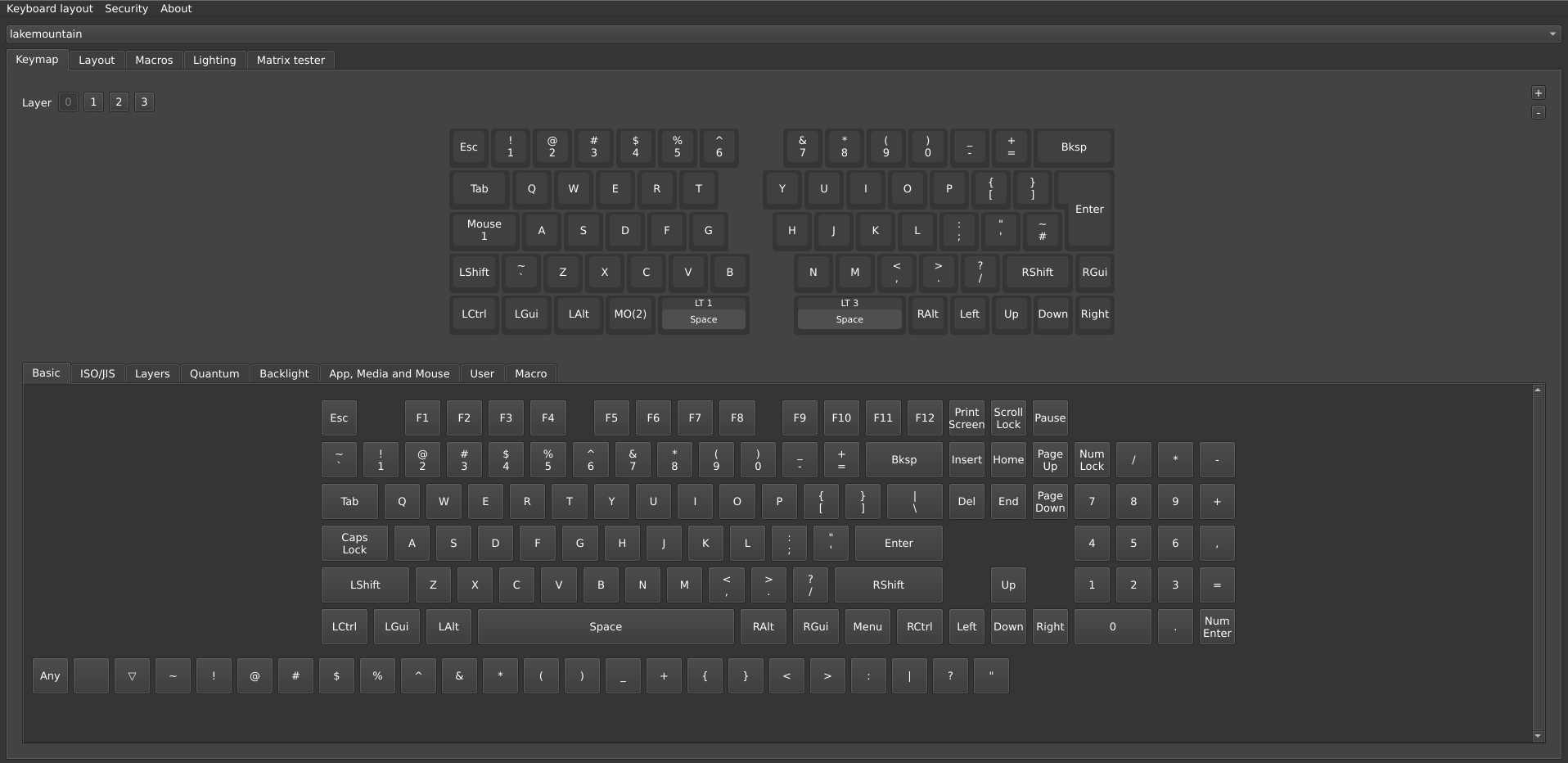
It seems like the web version of via is missing functionality to save/load your configuration to/from a file. If you want to use this you have to download the application form their website
Why not VIA
If you have use a QMK based keyboard before, you might have used (VIA)[https://www.caniusevia.com/]. Since this was not at the time open source and had some limitations, the LS65 used the open source version vial instead. I think however there have been some changes to how VIA handles custom keyboard configurations and they have also a web assembly version now, so for the next version of the lakemountain keyboard, I will have to look into if this is the better alternative now.
