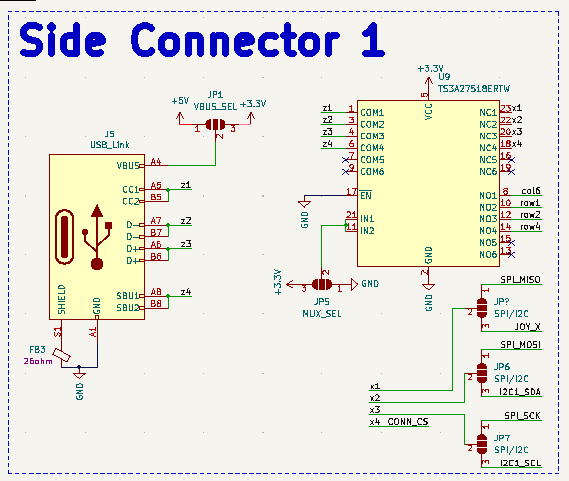More testing of the new prototype, this time the side connector. The main thing I will use the side connectors for is pointing devices. I’ve already talked about this briefly in an earlier post.
Cirque Trackpad
The cirque GlidePoint trackpads are small circular trackpads with an SPI/I2C interface. I’ve experimented with them before on my old atmega32u4 based keyboard but never got a stable smooth experience using it. But oh boy with the stm32 it was a completely different experience. Connecting it to my new prototype PCB and configuration for it in QMK was an easy and quick task. The touchpad feels responsive and both scrolling and mouse movement is smooth.
A feature I found that I didn’t know about was the edge-based circular scrolling you can enable with POINTING_DEVICE_GESTURES_SCROLL_ENABLE in QMK. This allows you to scroll instead of moving the mouse just by starting with your finger on the edge and then rotating.
Here’s a video of me using it, sorry for the bad angle, it was hard to get both the screen and trackpad in the picture. Also the trackpad module was moving around making it harder to use.
PMW3360 based trackball
I also connected a PMW3360 based trackball module I build over a year ago. This worked just as well as the trackpad. The ball is a small billiards ball sitting on three ball bearings in a 3D printed holder.
To do scrolling with this one you can just bind another key that you hold to momentarily do scrolling in stead of movement.
Here it is, obviously not connected at the moment.
Connector MUX
For the side connector I added a IO Mux which allows me to select what to output on the limited number of pins I have on the connector. This way I can select between SPI or key-matrix pins being exposed on the connector. With the testing I did today using pointing devices I have verified that the MUX works as expected which is great. By connecting the select pins of the MUX to the MCU I could of course also control this at runtime.